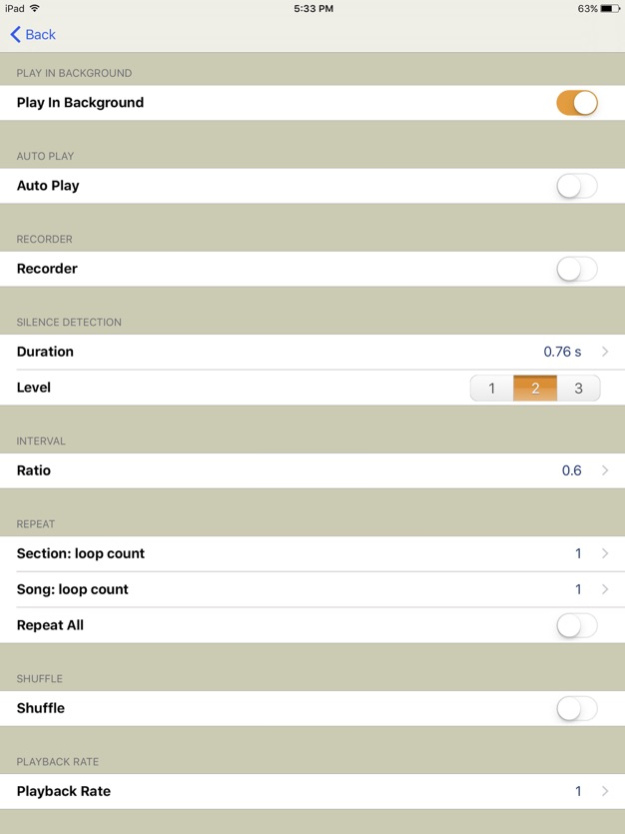Repete Plus 9.9
Continue to app
Paid Version
Publisher Description
Repete Plus is a helpful audio player for language learners.
You can automatically play language materials containing multiple phrases at intervals.
Suitable for repeating, dictation and shadowing.
Main features
* Find silent parts between phrases and automatically separate them
* Editable break point
* Interval after phrase playback can be set in seconds or as a ratio to phrase time
* It is possible to set whether to play or not for each phrase.
* Playback speed can be changed
* Background playback
* Text memo
* You can create pair sections within a file or between two files.
Useful for practicing instant translation of words.
* Recorder
You can record both the teaching materials and your own voice, so you can study while checking your utterances!
* Playback target can be narrowed down by section duration
It is a teaching material that contains a mixture of word idioms and example sentences, and you can narrow down and play only word idioms or example sentences.
---
You can use music libraries, podcast, or audio files imported via cloud storage, AirDrop, or the Files app.
* "Protected files" such as iTunes Store AudioBook and Apple Music songs cannot be played.
Dec 22, 2023
Version 9.9
Fixed an issue where playback would become unstable when fast forwarding or rewinding from earphones during the waiting time after playing a section.
About Repete Plus
Repete Plus is a paid app for iOS published in the Kids list of apps, part of Education.
The company that develops Repete Plus is Mitsuru Kuwajima. The latest version released by its developer is 9.9.
To install Repete Plus on your iOS device, just click the green Continue To App button above to start the installation process. The app is listed on our website since 2023-12-22 and was downloaded 1 times. We have already checked if the download link is safe, however for your own protection we recommend that you scan the downloaded app with your antivirus. Your antivirus may detect the Repete Plus as malware if the download link is broken.
How to install Repete Plus on your iOS device:
- Click on the Continue To App button on our website. This will redirect you to the App Store.
- Once the Repete Plus is shown in the iTunes listing of your iOS device, you can start its download and installation. Tap on the GET button to the right of the app to start downloading it.
- If you are not logged-in the iOS appstore app, you'll be prompted for your your Apple ID and/or password.
- After Repete Plus is downloaded, you'll see an INSTALL button to the right. Tap on it to start the actual installation of the iOS app.
- Once installation is finished you can tap on the OPEN button to start it. Its icon will also be added to your device home screen.